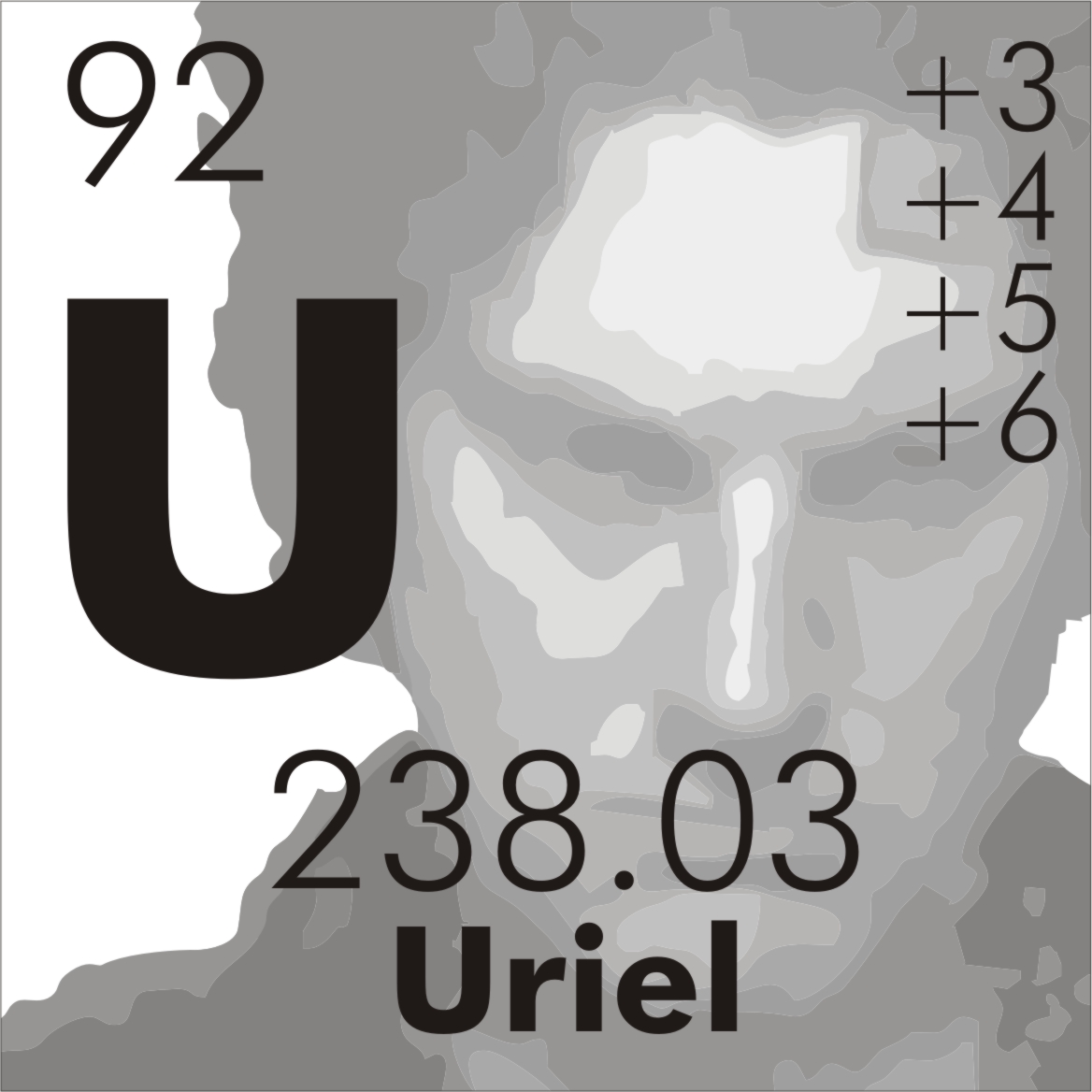I absolutely cannot figure out what to do in order to fix an Apple computer when it’s bugging out. Is it a part? The OS? Something external? How am I supposed to diagnose this fucker with so little information? Windows is rapidly heading down the same road. Linux will remain the final bastion of those who fix their electronics themselves
I absolutely cannot figure out what to do in order to fix an Apple computer when it’s bugging out
Buy a new one, duh
Or do the same basic troubleshooting you would for any other computer. It sounds like the person you’re replying to doesn’t know how to do that. They should learn. It’s not that hard.
Debugging a Mac is just as simple as debugging a Linux OS… because it is Linux.
I can’t tell if you’re making a joke or just confidentially incorrect
Well, macOS is unix based, and when debbuging a friends mac, I usually find that I find the terminal more comfortable than the Windows Command Prompt.
Now, that Mac does break in very weird ways sometimes, but I digress.
Linux Is Not UniX
Also Gnu is Not Unix
It’s a lot simpler to say Linux to keep the conversation going than it is to say Mac is BSD based and therefore is a Unix system and has all the exact same benefits of a Unix based system. There is no joke here, maybe you just like correcting people when they’re trying to have a conversation.
Calling something Linux is very specific, and it’s just not true for macOS. E g. if someone brings you an encrypted drive that uses LUKS, you can’t mount it in macOS. But both are Unix-like, macOS even being UNIX certified. However, from what I understand, these mostly concern a specific part of the stack that doesn’t guarantee that you can work with the other system, this is rather something for applications to target. I mean cool I can enter a shell and list files on macOS, but that doesn’t fix the problem.
macOS is Unix. Everything can be logged and reported through the terminal if you want more debugging information. There are also power tools you can download that give you better GUI-based control over a myriad of things.
Though it’s worse now than it was ten years ago. Apple’s software has been suffering under Tim Cook and it’s probably not going to get better until he’s gone.
Indeed I think the “Yes/No” are the wrong way around on the Apple part of the flow.
Also, why else do you think they call them geniuses. Only geniuses could possibly fix your smooth metal rectangle.
“After
smoking a bowl in the break roomthorough investigation, we have determined that you need to buy a new one.”
If only it had a whole slew of logs, like any other OS, that I could easily Google the locations of… Nah, vomiting ignorance on Lemmy is easier.
If shit gets real real, developer.apple.com.
Mac is Linux? You debug it the exact same way, except unlike Linux, you don’t have to worry about 50 different distros, so it’s a lot easier to find solutions. Debugging a hardware issue is just as hard as any other platform… what are you even trying?
The one thing I’d agree is that it tends to be harder to fix hardware issues. Well, on the new one’s you just don’t because it’s soldered, but a friend’s late 2015 27 inch imac has a borked SSD, and to replace it, we’d need to take off the glued on screen.
Softwarewise, I prefer the issue-finding experience to the windows one, though.
Harder to fix completely depends on which manufacturer you bought your laptop from, but yeah Macs aren’t easy to fix hardware issues. But finding them is just like other platforms, there’s nothing different there.
Well, yeah, anyone that solders memory and storage will be exponentially harder to fix. I’d be hard pressed to think of any more difficult to fix than the current Apple lineup. Equally difficult? Sure, there’s plenty.
I wouldn’t be surprised of there’s shome shitbox out there I just haven’t had in front of me yet.
The reason MacOS is seen as a working computer is because if anything breaks about it, it isn’t considered a computer anymore by Apple, it is considered e-waste.
I guess I don’t get this attitude about macs. I switched to mac when I was traveling a lot in 2007 and saw how portable they could be compared to other laptops. It’s almost 2025 and I just bought my third one last year. My kids are still using my 13 year old MBA for homework, and the hardware is absolutely solid.
Edit: Lol, downvote reality. My favorite pastime.
they dont like when you point out that as obnoxious as apple can be, they put out good products
They put out the best commodity hw on the market IMO. The rest is subjective, and everyone is entitled to their preferences.
Also no mention that macos actually flows from the last Berkeley release of BSD and still has significant interoperability/portability with other variants. Oh well.
Did you have anything break on them? Because that was my point.
Repairing Macs costs a fortune, because Apple rather you buy something new than repair them.
I still have a Windows 98 machine that fully functions. It is just slow.
Yeah, you take it back in and they fix it. Or you fix it yourself. Just like any other computer. If your issue is something hardware related, Apple will still fix it, it just costs a lot because you’re paying for it in every part of the engineering. You can also go to third party repair shops and have them fix it for cheaper.
I gave a friend a powermac g5 that I had gotten for free as a teen, gave it to them 10 years ago, and it still works too, it’s just slow. That means nothing.
You don’t get this attitude about Macs? Are you willfully blind?
Plug a 1080p monitor into a Windows or Linux machine and notice how text is crisp and readable, because they use sub-pixel text rendering, a technique in use for decades to make text readable on lower resolution monitors.
Now plug that monitor into a MacOS computer and notice the text looks like trash because Apple ripped out their sub-pixel text rendering system to force users to buy their fancy high res monitors.
I don’t actually own a 1080p monitor (nor an apple one), and that’s a pretty specific reason to hate macs of high resolution is your desire. I’m sure there are no similar issues with other platforms that someone could find as a reason to [presumably] turn their PCs into ewaste- which is the actual topic of this thread.
Hyperbolic much?
From another thread on this topic:
Even Microsoft themselves are moving away from it. They just left it on Windows as is for those who use old, standard-res LCD. Their subpixel antialiasing (ClearType) has been disabled by default on Microsoft Office (and many of their productivity products) for years.
The reason why they are moving away from subpixel antialiasing is because, the sole reason for it exist is for the shortcoming of standard LCD, where it has a big “pixel” that consist of row of RGB “subpixel”. Say if you want to draw a line of 1.5px, obviously you can’t divide that pixel in half. What people did was by using some of the “subpixel” to made up that 0.5px (e.g. it’ll only light up the blue subpixel if the 0.5px is to the left, or conversely the red subpixel if it’s tho the right). Here is an example. By using subpixel rendering on standard LCD, you can “fool” the user by adding that extra colour on the side, which when viewed on standard LCD, it will look smooth rather than those jagged colour.
Now, obviously this “illusion” will only work on display with big pixel consist of (in order) red, green, and blue subpixel. Now, since many people are moving away toward high resolution display (Apple’s main reason) and there are many other display type with different subpixel arrangements (Microsoft’s main reason, and also Apple’s with their OLED products), there is no reason to use subpixel rendering anymore (in fact, using it on any display other than LCD will look worse).
I don’t actually own a 1080p monitor (nor an apple one), and that’s a pretty specific reason to hate macs of high resolution is your desire.
No it is one example amongst hundreds of Apple not prioritizing backwards compatibility or even just third party compatibility, because it would be a little extra effort for a couple software engineers, and as a result we get piles and piles of physical e-waste.
As a company Apple takes no responsibility for their role in compatibility and ensuring that our (society’s) broad ecosystem of products keeps functioning, they only put effort into making sure that their products, that they profit off of, work and keep working.
A little extra effort times “hundreds” of examples is a lot of extra effort…
Okay then. Thanks for your viewpoint.
I could never imagine playing defense for a trillion dollar company. “It works for me so I like it.” is a perfectly valid response, but you’re trying to somehow defend their horrible practice of a walled garden, a practice that creates huge amounts of e-waste.
No one defended walled gardens. The conservation was about deprecating lesser used functions. Stop trying to use terms you don’t seem to understand.
So in your opinion, a trillion dollar company that made billions and billions in pure profit after all their salaries and costs, over the course of decades, can decide that they have no responsibility to reduce e-waste and everyone else in society should throw their stuff out and pay them more money?
And that’s ok to you? On a moral and ethical level?
How the honest fuck are you defending an excessively profitable company not supporting (and in several cases, explicitly going out of their way to break) third party accessories and forcing consumers to pay more money and generate more e-waste?
Or is your opinion is that you bought into the Apple ecosystem, so they can do no wrong?
WTF are you smoking? I just pointed out my last laptop from them is 13 years old and still going strong. Show me another brand that lasts like that.
Let me be clear: FUCK OFF
Font rendering on Linux is still hit and miss. Recently had to troubleshoot an issue where only the titles of Wikipedia articles in Flatpak Firefox on OpenSUSE looked like ass, with other text, or all text in other browsers and another distro rendering OK.
* iWaste
I tried to find a good study of laptop lifespan by brand. The best thing I could find was a consumer reports survey from 2023.
They rated Apple as the #1 laptop for reliability. I don’t think that is “iWaste.”
This lines up with what I’ve seen, but even as a career IT person my personal sample size ain’t that great.
I dislike that current Apple products aren’t very repairable, but appreciate that they are very recyclable and durable.
Still using my 2011 15” MacBook Pro!
Repairability, not reliability
If you are saying the “iWaste” comment is about repairability not reliability, I get that. My take is maybe that if something has a long lifespan despite not being repairable, it might be have a longer life before becoming waste or recyclables.
I do like that the EU is mandating user replaceable batteries and other changes and support most right-to-repair legislation.
It can’t have a longer life than something that’s repairable and upgradable.
Even if we imagine Apple used the highest quality components, which they most certainly didn’t, anything dying means you need to completely replace the internals of your device. It’s like saying a car that needs an engine replacement because of a dead spark plug can have a long life.
Edit: I’ve lost the thread a little as this started about laptops not mobile phones. I’m leaving this comment here as the points may be valid even for laptops, but I’m too bored to do any more research. Thanks for the great and civil discussion.
I would agree that a theoretically completely upgradeable and repairable device is better, but I think the real world implementations generally aren’t that good.
It’s hard to get to statista’s summary of lifespan of phones without a subscription, but many summaries that use their data say something like:
In general, the average lifespan of a smartphone is 2 to 4 years. According to reports, the iPhone lasts 4-10 years, followed by Samsung units, which can last 3-6 years. Huawei and Xiaomi units have an average lifespan of 2-4 years, while OPPO units have 2-3 years.
Perhaps there is better data out there that would change my mind, but I haven’t seen it. If Apple products are iWaste, then it appears nearly all other products are even more wasteful. All the data I have seen points to Apple products as generally having a long lifespan followed by an excellent free recycling policy (https://www.apple.com/me/recycling/).
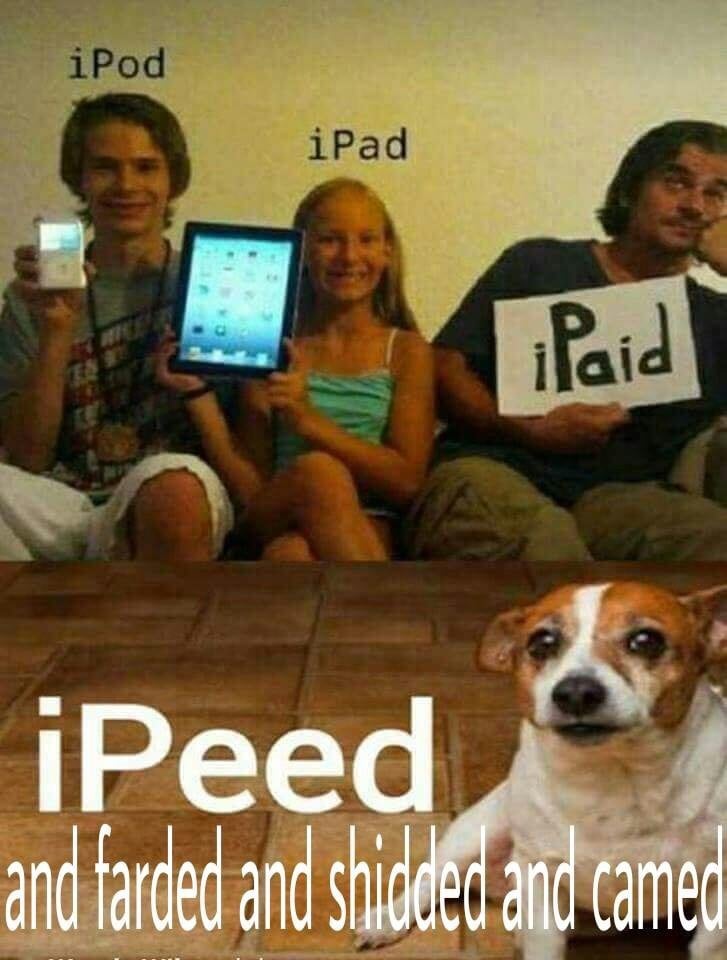
This was a problem when they were selling Apple IIs
MUGs came into being because Apple provided zero support and overcharged for proprietary hardware. So the only recourse was to find a hobbyist, and they were glad to help.
deleted by creator
-
Do you like to throw money at your problems and more money when you’re told: 🍎
-
Do you have a nonconsensual submissive kink with a love for sadistic roughly forced updates destroying what you were working on and ads shoved deep up your home directory: 🪟
-
Do you like free stuff and can RTFM: 🐧
why RTFM when you can
- Be the manual (own distro)
- forum (Linux mint fr fr epic gaming free robux baby gronk rizzed up livvy dunne sigma) i use this
sorry for the brainrot
-
Well if your definition of “working” is “can run all the important programs and game” then anything thats not windows or linux wont work.
Honestly. I got a work mac and now I can’t run notepad++. I’m stuck with an ide I hate.
Use TextEdit for .txt and .rtf, and get Sublime Text, VS Codium, or any of the other bazillion IDEs out there until you find one you can tolerate. Helix does that for me. (:
Thanks for the suggestions. I cannot fucking stand vscode or vscodium
Which aspects about it do you dislike?
I’m asking since for most everything – except maybe the fact it’s Electron-based – there’s an extension, or the behavior can already be altered in the settings.
Also, IDK how your workplace handles application management, but if you have any freedom as a developer (if that is your role?), make sure to get a package manager, presumably Homebrew or MacPorts.
Brew especially isn’t perfect, butbrew install <name>handily beats out any installation method containing the words “App Store” or “Browser download button.”You have to apply some (from time to time well-hidden) tweaks to macOS until it becomes usable. :P
I hate it so much I’m not even getting into that.
Out of curiosity, what IDE do you want to use and which one are you stuck with?
kickstart is another great starting point for tinkerers
Working computer - >Mac
Should have been:
Do you have more money than brains?->Mac
Or
Fuck this, I’m doing this for shit and giggles. ->Mac
Is my employer paying for it? ➔ 🍎
The best thing about quitting was returning that damned Mac… Hated every second of using it, horrid UX.
MacOS fails at the main job of OS: managing multiple running applications / windows. I do not understand how they get praise.
And then they released Stage Manager to assist with this 🤣 it is horrible, don’t get why anyone would use it
And just like any Linux distro, you can completely customize it. Hammerspoon will completely solve almost every problem you have with macOS.
Guess I’m dumb dev then 😞
Once, when I started a new job, I had to use an Apple laptop until my Linux laptop came. While the Apple laptop was better than I expected, it was still one of the most annoying weeks of my life. The most unbearable part was the keyboard. I could never tell which hotkeys used
ctrland what usedalt, and it just wasn’t worth the effort of remembering the differences or remapping them.But besides that, after using Linux for 15 years, the very basic levels of configurability that the Apple window manager provides just made it look like a child’s toy compared to Linux. In Linux, there are so many different window managers that it becomes very easy to customize an environment that works perfectly for you. With Apple, you just get what you’re given and if it’s bad or doesn’t work well for your habits, then tough luck, you’re stuck with it anyway. So in that respect, Apple computers don’t work at all - you work for the computer, whereas it should be the other way around.
But at the end of the day, what it really comes down to is the fact that people just like what they’re used to, and it sucks to change. What’s best is a matter of preference; none is better objectively better than the other.
Except Windows. Fuck Windows.
Same for me. I can’t stand the weird keyboard combinations and I totally hate that I need to watch a 1 second eyecandy animation when I put a window in full screen.
Oh yeah, I completely forgot about the stupid animations. They also happen when moving a window to another virtual desktop, or when you minimize it. Complete waste of time and they just cause me to forget what I was trying to do or why.
Also, on the topic of minimizing windows, I also hate the dock concept where all the windows are grouped together. I like having a taskbar with a full list of windows so I can see how many are open. If I see too many that are open, I start closing the old ones that I don’t need anymore, which helps me stay organized. This is much harder to do with a dock instead. But once again, it’s just a matter of preference!
When Microsoft forced the grouped windows in windows 11 I was crazy. Luckily some hobbyists in their spare time fixed what the multibillion corporation with hundreds of thousands of engineers was unable to do in over two years (explorerpatcher)
On paper Macs are very good computers. In practice whenever I try to use one I go strict Boomer Mode and can’t get anything done.
Agreed, and it really makes me nervous about changing jobs. If I start a job that requires using something other than Linux, I don’t really know what I’ll do. I’ll probably have to get really good with tmux or zellij or similar because window managers on non-FOSS platforms suck so badly!
Do you like being spied on and having your data sold?
=> Windows or ChromeOSDo you have too much money?
=> MacDo you have a decent set of working brains?
=> Linux“if you don’t use linux you are literally unintelligent and there’s no other reason why someone wouldn’t want to spend hours configuring a personal device” — one inevitable comment under every post like this for some reason
Used and refurbished Macs aren’t that expensive.
Microsoft’s telemetry isnt ideal, but they’re not selling your Windows usage data. That is explicitly just used for the OS developers to diagnose issues and evaluate what features are being used.
Your bing data and shit they are absolutely selling, but it has a different privacy agreement.
Almost no company is selling your data. They’re selling services that they can offer based on the data collected about you. The data itself is too valuable to be sold, as their monopoly on it is the basis for their business model. That’s why all these “we’re not selling your personal data” statements are pointless at best and dishonest at worst.
https://www.gnu.org/proprietary/malware-microsoft.html
yee, guess they are acually the good guys.
Too true. MacOS is the one place you can get a UNIX toolchain in a stable environment. If something works on my Mac, it works on my coworker’s Mac. If something works on Ubuntu but you’re using Nix… Uh, YMMV.
I love Linux, but if you’re gonna use it as a desktop OS, you pretty much accept that you now have a part-time job keeping up on Linux news to deal with the fact that each component of your system is in a perpetual state of “deprecated support for The Old Way, and experimental support for The New Way”.
Our Mac colleague is literally the only one in the dev team having constant troubles, constantly spinning up VMs to get stuff working.
Yeah, if you have a mixed dev team then I’m sure the odd ones out are gonna have the most trouble.
My point was more that if you have a team of all Macs or a team of all Linux, I’m much more confident in stuff working on everyone’s machine in the Mac scenario.
Even if you stretch it to “the Mac users get to customize the hell out of their machines, and the Linux users only do the minimum to get a fully functional dev environment”, I think the Macs end up in a more consistent state.
Yep, it’s mostly just about consistency across the dev team. This is coming from someone with multiple Linux machines for personal use and hobby projects:
At my first job, devs all had Macs. There was the occasional guy with Linux but he was always had trouble because all the scripts and dev tools were made for Mac, so he had to constantly be rewriting and modifying them to work on his machine, and wasted time doing so. Nobody used Windows for development since it wasn’t Microsoft, lol.
But, when the Apple Silicon Macs started appearing, that’s a different story…
I love Linux as well, but there’s always something you didn’t know about that breaks, and it’s up to you to figure out what broke and how to fix it.
I’ve had the problem for a while now that the audio is set to the wrong output after screen lock, and I have given up on finding a fix for it.
Every Flatpak, Snap, and AppImage works on every Linux system I’ve tried.
Can’t say that about my Ubuntu installation
sudo apt install flatpak libfuse2t64
MacOS is trash. An OS’ primary job is managing applications and their windows and MacOS provides the most utterly unintuitive and non functional UX, the instant you plug in an external monitor.
It’s an OS designed for people writing word docs on their laptop at Starbucks, not for getting real work done.
Hell, try and enable viewing hidden files and folders in all finder and file picker windows. Oh wait, you can’t!
You can use a terminal command to enable them in basic finder windows, but they’ll still always be hidden in application’s file pickers which use Finder, because lord forbid Apple treats their users like adults.
Hard disagree, I’m a huge fan of the way spaces work on Mac. Windows is a nightmare, and linux is good but takes a lot of time to tune and maintain. I honestly haven’t ever noticed the hidden files issue because I use a terminal for launching anything that would need them, though it does sound annoying if you do.
Where MacOS shines is being able to customize the important parts of your workflow, while ignoring the basic parts because those all “just work” in a standard way. The biggest win is all of the a11y APIs they’ve added for apps, they really let you get in there and change almost anything. I use Karabiner to layer on custom keymappings, capslock is an extra modifier that turns my home row into arrows/delete, hold down command is jump by subword, and many more optimizations. And that is system-wide, it works the same in every single app. I basically have Emacs style macros universally across the entire operating system, every app, and it’s awesome (oh, and I don’t need an external keyboard for it, so I can work on the train and have the same keymaps).
You might not like the base OS’s UX, but it does “just work” for what it is, and that lets you focus on layering on so much more.
Half the people in this thread just have learned helplessness. They think that just because the OS doesn’t support what they want in the very first few seconds of using it that it doesn’t support it at all, yet those same people will spend hours fixing driver issues in Linux no problem. With karabiner-elements, hammerspoon, UnnaturalScrollWheels, and AltTab, you literally get everything you have on Linux and windows and you don’t get any of the jank from the other systems.
Mac is still terrible for gaming, and you don’t want to be running servers on it, so I actually use all three systems daily, but people consistently complain about Mac like it isn’t a Linux system.
Absolutely agreed that macs suck for gaming, but honestly Windows is super annoying too. It was getting better, but with all the spamware in the OS now it gets kind of annoying just to get games booted. Gamepass is cool, but it is very toxic for modding or anything because they like, lock down the new install locations to an insane degree, I couldn’t even copy a save file into there when I was trying to recover some save game state. And it’s yet another install locations for games/apps 🙃 like, why are there like 3+ locations for Program Files???
I’m honestly thinking about trying to run SteamOS on my desktop cause I really just need a launcher. I wanna get booted up any ready to play in like, under 30 seconds, and my Steam Deck is great for that.
I’m also looking to switch to Bazzite or SteamOS as soon as they make it available for non-steam decks
For me an os needs to do basic stuff by default, not by adding a billion 3rd party apps that inevitably break the next os update because they were using undocumented apis
Clipboard history, window snapping, showing a separate icon for every instance of a window (same app in 3 windows makes 3 icons on the taskbar), preview what that window is by hovering that.
Sure, you can do that with (mostly paid) third party apps, but I don’t like wasting 3 days on setting an operating system in an usable state
For me an os needs to do basic stuff by default, not by adding a billion 3rd party apps that inevitably break the next os update because they were using undocumented apis
So you make up a strawman
Sure, you can do that with (mostly paid) third party apps, but I don’t like wasting 3 days on setting an operating system in an usable state
And then add another strawman onto it, in order to make your argument make any sense. None of the programs I listed are paid, they’re all open source, and it’s just as normal as doing any of the apt installs you have to do on Linux.
Setting up my Mac is literally as simple as running
dotfrom my dotfiles, which sets up every Mac setting, including things like making hidden files visible by default, hiding the Mac Dock by default, and more. On the other hand dealing with windows setup is a pain in the ass.Well for me it’s the opposite. I set once my settings with the domain group policy a decade ago and in every single windows PC that I own I have the perfect settings from the out of the box experience as soon as the first login
And no need to set 30 key remaps with karabiner
I only have one key remapped with karabiner, and it’s transferable with a single JSON file so /shrug, sounds like maybe you just don’t understand Mac as well as you think you do. And I wasn’t just talking about system settings, like through group policy, I’m talking about anything that can be installed with a package manager. Yeah windows has scoop and winget, but they’re a pale imitation of brew, apt, yum, etc.
Just gonna call out that programming isn’t the only “real work” in the world.
I was salty when I wrote my original comment and completely agree. There is tons of real work that only requires focusing on a single window at a time. My problem with MacOS is just that it doesn’t accomodate workflows that require multiple windows / monitors very well.
Oh my God yes. I used a MacBook for work and it was a two-step nightmare to get it to connect to multiple monitors.
First, I had to plug multiple type-C cables in, one for each monitor, since Mac can’t output multiple displays through a dock. And getting it to actually show on all monitors was a finicky process at best.
And then, every time I’d take it off the desk and put it back, all my windows and workspaces would be all jumbled up, on the wrong monitors, etc.
I needed to install Rectangle just so I could have a keyboard shortcut to snap a window back onto the screen, since sometimes they’d be inaccessible off the end of the screen.
Mac support for multiple monitors is not a smooth experience, to say the least.
Fun fact: You can toggle the view for hidden files and folders in macOS using
Cmd+Shift+..Sounds very intuitive. (Not actually being serious here… But if there is a more intuitive option as well then it being a shortcut as well is fine)
MacOS is trash. An OS’ primary job is managing applications and their windows and MacOS provides the most utterly unintuitive and non functional UX, the instant you plug in an external monitor.
How is MacOS’s window and external monitor behavior different from everything else?
A) it doesn’t consistently remember which window was on which screen when you plug and unplug.
B) the fucking taskbar constantly popping up on different monitors changing the effective space, meaning that you maximize a window, then the task bar moves to the other monitor, now your windows on that monitor have their bottoms cut off by the taskbar and the original has a huge taskbar sized gap
C) when you go full screen on a window, suddenly you can’t drag that window around or drag it to another monitor, you have to hit a shortcut to open mission control, then select it in the top area, and move it to another monitor
D) the whole separation of your desktop with open windows and full screen windows being treated equal to the desktop is nonsense. I do not need to conceptually separate a window into a separate space when it goes full screen, on Windows you just minimize it and can always still find it in the taskbar. You launch it from the desktop, it remains on that desktop, it can go full screen or minimize, but it’s still always associated with that desktop.
E) MacOS’s insistence on reserving both a giant fat taskbar’s worth of vertical space at the bototm, as well as a full system menu bar worth of vertical space at the top, all to accomplish less than WindowsXP accomplished with its skinny taskbar.
B and E can be fixed with settings to auto-hide both the top bar and the dock. You can also change the size of the dock to be small if you don’t want to fully hide it. You also have equivalent problems on any OS if you don’t have similar settings.
C and D I’ve experienced in Ubuntu as well. For what it’s worth, while I do find C annoying at times, I find D can actually make it easier to deal with full-screen applications than in windows. In macOS or Ubuntu I can just switch spaces away from the full screen app, while in windows I have to tab out, which sometimes works, sometimes partially works, sometimes doesn’t really work, and sometimes lags a lot before one of the above. Tbf I’m least experienced in Windows and haven’t really tried their version of the multiple desktops thing.
Honestly I think “maximize window” and “make full screen” should be separate behaviors. Sometimes you can get “maximize window” behavior in macOS by double-tapping the top bar of a window. But in both macOS and Ubuntu I use a 3rd party window manager app to help me arrange windows more efficiently.
I’ve definitely encountered A and the even worse problem of a window being stuck on a non-existent display before. I don’t think I’ve encountered it more in macOS than other OSes but I’m not sure. I have one Ubuntu install that has a particularly consistent problem where by default the external monitor and the built-in monitor overlap, which causes some weird behavior, but there is some other weirdness about that install tbf.
it’s a part time job only if you make it one That’s why so many people also like Linux, you can find both simplicity and customisability and pick between each
Don’t worry everyone, it’s like the Sorting Hat, it takes your preference into account. Just say “not TempleOS” and you’ll get into Linux.
So I’m switching to TempleOS.
TempleOS, huh? Better give it a try then.
It’s an amazing piece of technology made as a hobby project by the absurdly talented Terry Davis. He gradually lost his world, house and evetually his life to debilitating mental illness, so it makes me sad to see posts like this using “mentally unstable lol” as a punchline.
So … no updates?
Fork it!
I agree it’s in poor taste to make fun of his mental health issues but calling TempleOS a “hobby project” is burying the lede a little…
Temple OS is an impressive feat for a lone dev, no argument there, but it is hardly an amazing piece of tech because of it. It is a barely functioning skeleton OS that looks like it was made in the eighties. There’s only the barest minimum of token apps available and there’s a breaking lack of basic features. The main selling point is of course the bible-related crap but that hardly makes it “amazing tech” or even unique.
This makes me suspect that what you are actually defending is christianity and you take affront to the use of a christian symbol to exemplify mental illness. Sure, the dev had issues, but how many people knows this? Luckily you are here to point out that it is the dev that was mad, his christian OS is a fine thing actually and has nothing at all to do with madness. Please use Ubuntu Satanic edition to convey madness in future memes.
This makes me suspect that what you are actually defending is christianity and you take affront…
I am not going on this creative adventure with you, sorry.
For anyone else reading: The OS was originally called “LosethOS” as in “lose the OS” and was a personal project in exploring how powerful a personal computer really is if we take away modern abstraction layers. The OS had some cool concepts of a raw C shell integrated directly with programs, and inline “SVG-like” code comments, and more.
It was not something you could deploy for daily use or production environments, but it was a power flex on what is actually possible, and made a lot of us in tech reconsider whether some of the abstraction layers we take as “automatic” actually help us more than they slow us down and make our power bills go up.
The core ideas are still found in things like CollapseOS today. Not sure if the inspiration is direct or indirect, but it is still cool.
Him renaming it TempleOS came later, when he was already deep in struggles. It derailed the core interesting parts as far as I was concerned, but it helped him find meaning, which I don’t hold against him.
Where is BSD? I feel like there are still steps before you reach TempleOS.
Not relevant anymore, TempleOS now has more users than BSD.
As it was written.
Working computer? Apple? Tell that to my dad. He destroys a Mac in about two years. Bought his house 7 years ago, and three dead macs in the basement.
Could you imagine if he used a PC?
Hey! I have a life. It just wholly revolves around my computer.
Have you ever tried to sudo touch some grass?
Yeah, that’s why I have a silk touch shovel, so I can pick up grass blocks.
I want it; https://en.m.wikipedia.org/wiki/TempleOS
Man, this guy’s wiki background ends on a banger.
" In mid-2013, his website announced: “God’s temple is finished. Now, God kills CIA until it spreads [sic].”[6]
Davis died after being hit by a train on August 11, 2018.[7]"
RIP king.