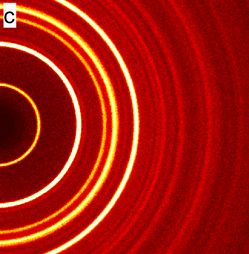I’m sick of random capitalisations mid sentence. I’m sick of common words being replaced by less common ones or even downright nonsense. I’m sick of it taking three attempts to successfully get the word I want. I swear it’s been like this for five years or more. Can we have a better version yet, or at least the old one back?
I tried to swipe some word earlier and it decided what really wanted to say was ConocoPhillips. Why the fuck is that even in the dictionary in my phone? When would I ever want to say that?
For real. If someone could SCTUALLY (oh look another issue. It fails to work out the word if the first letter is wrong far too often) *ACTUALLY answer this question I’d be halfway happy
Phones learn from what you’re typing. The more you type (typo) something, the more they will recommend it to you. Vicious cycle if it auto corrupts it for you, and you miss it/ignore it thinking the other party will understand you fine. Eventually it learns the ironic typos as actual words and then you’re stuck with them when you type. I kind of wish there’s a way to review / manage the autocomplete dictionaries, but I haven’t tried hard enough to find out yet.
I don’t think the above poster has ever typed ConocoPhillips (hey it’s on my autocorrect too)
Cookbooks
ConocoPhillips
I have it!
Edit: they’re a gas company?
On my phone if I hold down on the suggested word in the keyboard area, I can delete it from “learned words.” This is only really helpful if it’s a typo that isn’t also a real word.
My phone still doesn’t know what fuck means or suggests it to me when I want to write it even though I use it fairly often. I also daily greet my coworkers over threema and it still hasn’t learned what I want to write when my sausage fingers and the too smal keyboard are at a disagreement what should be written.
It was totally to give you content to share today on Lemmy /s
I have wondered for a while if both the predictive and spelling ‘help’ these keyboard provide are getting broken because they’re integrating “what most people do” to your phone.
autocorrect is like downright scary now. you have to double, triple check what you typed is what WAS typed.
At some point, “lets”, “well”, “ill”, “id”, and “its” (among many others) have stopped being words, apparently.
I’ve finally had to disabled it. Been a few weeks and while typing is more of an effort on my part, it is also much less frustrating.
The predictive text was far and away the most annoying part.
Disabling autocorrect showcased how bad I am at phone typing. But I have to be very mindful of what is actually corrected and corrected to. Especially in sms where there’s no easy edit
Yeah. Kinda like an LLM lmao
Tin foil hat: Spy phone/app/browser looking at what you’re reading and adding it to your keyboard hints. That particular company was mentioned in a recently linked article about the company triggering an earthquake from fracking in northern BC, as well as being sued by the state of California.
I’d assume it was something you’d typed once (maybe while searching or a typo). I always delete those words when they come up (for me that’s dragging the word up and a bin appears).
I don’t inderstand, my phone knows that when I type stormloght, what I really mean is Stormlowght instead. (This happened yesterday)
Auto carrot is amazing.
deleted by creator
Bepsi
deleted by creator
It seems to very a lot from phone to phone. My current phone is terrible. It “corrects” words I don’t want it to, and leaves in obvious typos.
When it changes a word that you’ve spelled correctly and intentionally into something completely different is when I want to chuck the thing across the room.
Or when it “corrects” a word I didn’t want, so I delete the part it changed and then type in what I want to say and it “corrects” it again into the same thing I just deleted. Satan could learn a thing or two from whoever invented that “feature.”
it varies per keyboard. you can install third party keyboard apps that offer different dictionaries and autocorrect capabilities.
Yeah like spelling vary as very.
deleted by creator
I disagree. I’ve been using SwiftKey for years and it’s decent. It’s by no means mind blowing, especially given the current state of affairs with LLMs, but it’s not crap.
Strongly disagree. I’m using SwiftKey, and the prediction has been awful for the last year or so. It constantly tries to force sentences on me and gives me multiple repeated words.
As an example, typing that last sentence, every time I started a word with ‘m’, it suggested ‘more’ and ‘more than’. If I long press and tell it not to suggest ‘more than’, then select ‘more’, the next suggested word is ‘than’.
I find that it often repeats the selected word too. Earlier I typed something like ‘I did it last year’ and the next suggestions were ‘year’ and ‘year ago’.
Microsoft have shoehorned a predictive AI into SwiftKey, and it doesn’t work properly.
Hmm I wonder if we just have different settings for it or use it differently. I mostly use SwiftKey these days as a fix for my terrible typing, rather than as predictive text. The predictive text is pretty bad in my opinion, but I’ll tell you what SwiftKey thinks about itself below.
(prompt in bold) SwiftKey predictive text is not associated to my records and the other two phases are slack and the other two phases are slack and the other two phases are slack (end of predictions)
It seems Microsoft hasn’t added GPT to it yet… Can’t even remember the last time I talked about slack.
I’ve had SwiftKey for a long time as well. My biggest gripe is it likes to change tense/pluralization of words randomly, it seems, as well as dropping post-apostrophe letters. It entirely flips the meaning from “can’t” to “can” at the worst, while also makes me seem not so smart when I say “there are 133 word in this comments”.
it’s so good it sometimes even offers other people’s suggestions
Not crap but pretty dissapointing from the company that owns gpt. Their big new release is the ability to to us gen. AI to create graphical stickers in your texts😔. I think LLM integration into texting is inevitable and will be really the ideal use of this technology, but it will be quite resource taxing and might be another year or two before high quality implementation.
My experience as well!! Maybe it’s not 100% accurate but it works well enough I can use it frustration free. Definitely hasn’t gotten worse. My only complaint is since the ios 17 update it randomly switches back to the default keyboard until you close and open the text box again but that’s not a predictive text problem.
i try to train words that i use as shorthand or slang for years it completely ignores me. i accidently end my email address .comd instead of .com once 5 years ago!! will that thing forget it no never
I miss T-9 and physical buttons. I could type out War and Peace with maybe one typo without looking at my phone once. The on-screen keyboards we’ve had the last ~17 years have been a huge downgrade, IMO.
My friend, I am also slightly nostalgic for the optimism and novelty of the flip phone days. I could text confidently with T9 inside a hoodie pocket during class. But my good friend there is no universe where I want to go back to T9 for the convenience and effectiveness of it. It is not quick compared to anything that came after.
For me, it averages out about the same / maybe a slight benefit for T9.
Yeah, I can type faster on a modern on-screen keyboard, but by the time i go back and correct typos, fight the cursor to get it where i want it, and double check that all the words i meant to type didn’t get autocorrected into something else, I could have typed the same thing with much better precision on a T9 style and have, at most, one word to fix.
It’s something of a tortoise and hare situation. lol
No, because words that use repetition of the same series of letters requires a delay between each letter input, is was especially annoying when in the pocket because if you were going too quickly it was very easy to place 1 letter that was a combination of multiple letters.
Heavily rose tinted glasses you have there.
Also enjoy the 50 pixel per inch screen resolution, scroll-everything navigation, terrible Internet browsing, no video streaming, and incredibly proprietary (if any) internal media player. I’m not saying the swipe keyboard hasn’t begun becoming enshittified (which auto completes and is a brand new term) and it’s slightly annoying, but I would take today’s phone over 10 years ago, and 10 years ago over 20 years ago (even a full keyboard BlackBerry, or a t9) any day of the year and twice on leap day.
No, because words that use repetition of the same series of letters requires a delay between each letter input
only if you were typing letter by letter instead of using the built-in dictionary. you could just press 8-2-5-5 and it would offer both “talk” and “tall”, for example.
I’m very much a tech person and can confirm for me personally: T9-Word in combination with physical keys was a much faster, one-handed, and even eyes-off experience. Even when I upgraded to a phone with a slide out full physical keyboard (Samsung Intensity), T9 was still faster. For any word that had repeated keys back-to-back, my hand knew to press the right arrow which would move the cursor to the next position.
I’m purely talking about typing while not looking at the screen (for instance in a pocket like OP mentioned). Not sure why you brought screen resolution into it or media players. I’m not a vintage tech apologist–I’m typing this on an S22 with SwiftKey and it’s fine minus a few mistakes. But there was no way I could do this blindfolded. I’d have exited the app and be typing something regrettable into Slack by now.
No, because words that use repetition of the same series of letters requires a delay between each letter input
My flip phone just let me press arrow right to skip the delay for repeat buttons.
I miss the keyboard on the T-mobile G1.
i want my sidekick back. best form factor ever
Never had a Sidekick, but I had several phones with similar landscape slide out / flip open keyboards. Those were the days.
My current daily driver is about 8 years old (a OnePlus 3 that’s aged very gracefully thanks to LineageOS), but I do need to replace it soon. Looking at something like the Cosmo Communicator that has a full flip-open keyboard.
Never heard of planet computers until you mentioned the Cosmo Communicator. Their products look really cool!
im amazed at the fact i stopped caring/needing a more powerful phone 5-6 years ago. its just not a thing that matters anymore… theres no feature or processing speed i would need from a new device despite my phone bein 5 years old.
too bad the batteries arent replaceable as that actually is one of my only concerns.
I have needed a new phone every 2 for the last 6 years because my old one physically broke. Battery might be good, but the screen is cracked: new phone. My last phone quit recognizing the SIM, and so new phone it is. In theory I can buy the parts to repair the phone, but in practice either the parts are obsolete and not stocked, or I can get them special order from China if I’m willing to wait weeks and pay half the price of a new phone. Then hope I actually manage to get the phone together again.
I live in the US where we use many weird by world standards frequencies. I’ve looked into various repairable phones, (fair phone, pine phone), but I quickly realize I often travel in parts of the US where they won’t work. Thus I’m stuck with what my carrier offers. (Apple might be more repairable, but apparently more locked down)
Yep. This 8 year old phone does absolutely everything I need it to do (well, haven’t had to deal with AV1 videos yet, so software decoding those might show its age), but the battery is on its last legs.
I’d just replace the battery (involved but not too difficult), but I also want a newer phone with better support for some of the LTE bands near me. I figure 8 years is a good run for a smartphone as a daily driver lol.
I’m currently learning Japanese, and one of my favorite things right now is that the “normal” phone keyboard for Japanese is basically a t9 on steroids. It gives you this grid with huge buttons, you tap a letter or swipe in a cardinal direction to get a variant. E.g., the button will show か (ka) and swiping will get you く、け、こ、き (ku, ke, ko, ki).
It is super intuitive and with like a few minutes of training I was typing faster on it than my English keyboard (albeit with my very very limited vocabulary). The buttons are so large it’s hard to miss.
私はねこです。
それいぬをたべましょか。
🐕🐈🐈⬛(I am a cat)
(Should we eat that dog?)
Fan of Palm Treo here.
I remember when you could vaguely swipe at words and they would be magically right, now swipe typing is completely useless and typing normally has maybe a 50% chance of fixing mistakes.
I literally had to move away from gboard because it refused to capitalize “I”. Like this is literally the most basic thing it could do and it can’t get it right. SwiftKey is only marginally better and a shadow of its former self.
I’ve been using gboard swiping for idk how many years now and I have no issues with it. There are some words that will less common to get right like say as vs ad or weed vs we’d but it’s so quick and easy to press the erase key and then swipe it again. If you do a swipe and then erase it, I’ve found that it never picks that word again no matter how many reswipes until you’ve decided on that word and moved on. So if I did want we’d but got weed earlier, weed goes back into the normal prediction priority or whatever as soon as I’ve moved past we’d.
Or even if I swipe and it isn’t the right word, the autocorrect/autocomplete/suggestion bar will be words very similar to the swipe motion I did. I find it has the right word in that bar (if I didn’t get the right word in the first place) probably 90% of the time. Similar suggestions by swipe shape also remain for the duration of, eh… that keyboard session for lack of a better term? You lose it if you close the keyboard or switch apps. So if you’re just trucking along doing your swiping and notice later that it picked a word incorrectly, you can still go back to it and have the swipe shape-based recommendations.
I have no idea if this stuff is how it works out of the box or if it’s because of customization settings I did but it works really well and makes phone typing pretty easy.
Yeah, I’ve used swipe typing for a really long time myself, and was forced to switch to GBoard when Swype was discontinued, and I can’t even begin to express how much better Swype was and I would switch back to it in a heartbeat if they came back and updated it. The accuracy was way better, going back to previous words showed you the same alternate options so you could just keep going and go back to correct when you were done… And probably best of all, it gave more than just the three alternates so it was way rarer that it didn’t have the word you were looking for. Even just typing this, I’m having to stop after pretty much every word to make sure it’s giving me the right thing, which slows me way down.
Typing on phone could be so much better. It was so much better.
Or how about with apple, when it autocorrects a word, and you want to manually click to the middle of the word, or even to the beginning or end, it fuckin highlights the word endlessly. That’s one of the most frustrating for me.
I’ve Al’s it entirely stopped using swype because it’s so dogshit now. I used to love it.
Swype typing still working awesome for me on Gboard.
What’s Gboard?
Edit: ugh, it’s google? That it’s own problem I’d like to avoid
It would solve two of your problems though, that’s a pretty good bargain.
This sounds like user error to me. Hold the spacebar, then drag your thumb to move the cursor exactly where you want it.
Fully aware of that function. As I said elsewhere, it just doesn’t come naturally to me to do that. It’s like using the arrows on a keyboard to move the cursor through text. It works, but I just use the mouse and click where I want to edit. If using the mouse didn’t work in certain instances, I’d have the same complaint. I want to click where I want, when I want. Not use a function I don’t naturally use when the computer forces me to. See what I’m saying? Doesn’t change the problem that there’s a workaround. It shouldn’t need a workaround for a super basic, incredibly common function.
Actually using the arrows along with ctrl and shift is much faster than taking your hands off the keyboard and using the mouse. Would recommend
Now that I think about it. Autocorrect sucks! It was made to make up for the inferiority of an onscreen keyboard (which I do prefer for this obvious reasons).
When I type on a computer keyboard, after a paragraph or a few sentences, I check if any words has a red underline and that kind of makes me proof read things as I type.
Autocorrect does the opposite, it “fixes” things you type so when you look back it’s fire and you press send.
fire
Hahahahahhaahhaa
deleted by creator
My phone knows my age, my account(s) know my age, the phone maker knows my age, so please for the love of the gods stop removing my cusses. It should damn well know that I have almost never intentionally typed “ducking” and yet I often correct words to "fucking"enough to be able to learn some basic usage patterns. I’m 30 years old, stop “correcting” my text like I’m 5.
Also some really obvious words are constantly “corrected”. My phone will not let me start a sentence with “We’ll”. It will, without fail, change it to “Well” and I have to fix it.
Yet if you want to start with well, it’ll always change itself to we’ll. Because of course. (Which I had to go back in and edit twice to make it read how I wanted, because it’s aggressive and will do what it wants even several words later, so be real fucking careful.)
Same with Wed (like Wednesday)/wed and we’d (which I originally wrote in the opposite order but when I wrote the second one it decided I wanted to change the first to match… so fun!)
But one can’t turn off autocorrect because that’s a disaster too… impossible to hit the right letters.
[deleted]
If you happen to be on an iPhone, you can add the profanities of your choosing to your dictionary manually, and it will stop autocorrecting away from them.
Now I never duck when I mean to fuck.
SwiftKey will let you say fuck cunt shit all day. I’m sure other keyboards will too but I haven’t researched for a better one in a while since this one is fine.
Depending on the keyboard you use, you probably just have to enable profanities in its settings
I get so many typos now that aren’t even a word. And I seriously can’t even wirt proofreading anymore because it’s just gotten so bad I no longer even care of I sound like I had a stroke.
Yeah, I don’t know what happened. This stuff is supposed to reduce typos right? Instead, I type “the” and it replaces it with “Tue” randomly for no reason. Who even writes tuesday like that? It’s shorthand from before your keyboard could complete it for you.
You know what’s funny? You can’t remove words. You can’t add words directly, you have to let it learn them the hard way. Why?
At this point, I’m convinced that the steady degradation of technology over the past 6 or 7 years is deliberate, if not, and this stuff can just rot, it’s evidence that we shouldn’t be relying on it at all.
I finally found the setting in the keyboard to delete the words it has learned so I stop getting the stupid typos it picks instead of actual words. Of course there was no list and I had to agree to delete all learned words which now means I will have to teach it again all of the words in another language that I use regularly.
Would have highly preferred going through the list and deleting the stupid typos it saved. I agree with you that it seems deliberate.
You can add multiple languages to your keyboard and make spellcheck work on them simultaneously
Unfortunately the keyboard I use doesn’t support the language I’m referring to but I’ve not needed it to anyway. It’s just frustrating to lose all the words I’d taught it just to rid myself of remembered typos.
I’m on the Google Pixel and it lets me remove words from being suggested, and only takes me a few times tapping out a word to add it to my suggestions. I use swipe and it’s only gotten better and better for me.
Does it let you remove words from the dictionary or from your words that were added for you? I know you can do the latter, but the former I was under the impression was not possible.
I’m not sure I understand. If you want a word removed from being suggested / corrected to, you type the word, and then click the word, and immediately above the keyboard there are 3 suggested words. You can press and hold the word to get it removed from being suggested in the future/ defaulted to with swype
Yeah, have exactly the same problems as you, and they started once I switched from SwiftKey to Heliboard. I’m staying on this, because it’s FOSS, but Swiftkey is better, in actually letting you remove words from the dictionary, not having that weird Tue thing.
My main gripe is that my phone wants to replace “youre” with “You’re” as opposed to “you’re” mid sentence. It’s bizarre.
If you’ve reversed autocorrect’s decision on something, it will remember it on iPhone. For example, I reversed “Lol” back to “lol” and after that it autocorrected all of them to lower case. You can reverse it I think, it doesn’t affect me much.
Even though gboard is a google product and probably sends a ton of data, the autocorrect has never been an issue for me personally. I can type much faster because it will always autocorrect to what I intend.
Yeah I’ve been very happy with Gboard recommendations, I disabled networking for the app since I’m using GrapheneOS and it still does great. Even voice to text is scary good, just have to download the model before disabling networking.
Oh how I wish the same was true for languages other than English too… autocorrect has always been borderline unusable with my (granted, smaller) language, and this is true for all of the applications of autocorrect, be it android or iOS or whatever.
T9 text worked wonderfully, and it’s only gotten worse from there.