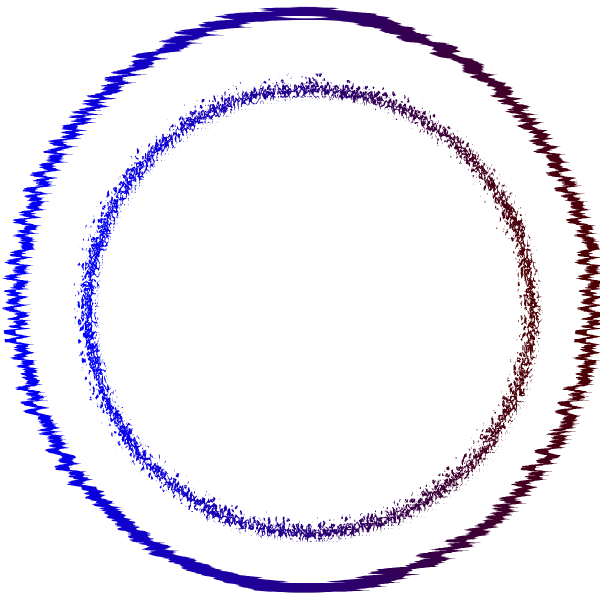Hello. I’ve been a window user from win95. I’d like to learn more about Linux but don’t know where to start. I had a brief intro when I was in highschool and recently I’ve been seeing more and more talk here on Lemmy. Mostly memes.
With how bad Google is finding good information unless I add -reddit to my search. Which I won’t do. Trying to stay away from that.
What can I expect to find as a casual observer? Why does Linux do that’s “better” than Windows? That’s not meant to inflame anyone. More so what do you personally like better.
It’s just so much faster. I can do everything I can in windows(except plug n play gaming) but for free and it’s all faster, and every situation you’ll encounter as a noob has been meticulously detailed in some forum by an expert for another noob who ran into your problem years ago.
And at this point, you can choose any popular flavor of Ubuntu, install it in twenty minutes or less, and the gui is so intuitive you don’t have to even use the terminal if you don’t want to(although it does make you feel like a cool hacker). Just enjoy the secure, free, incredibly fast OS.
Go on YouTube, search for how to install whichever Ubuntu flavor looks cool to you and you’ll be set.
Since I only use Steam, out of 350+ games in my account are mostly plug-and-play. Don’t play competitive games with anti-cheat so. Otherwise. More than half is verified, and they all install - game.
But yea. My laptop and desktop are so much faster
Oh, I didn’t even think about like aggregate launchers, that’s a good point. I guess if you use a launcher then everything is still plug and play. Nice.
I find it hard to believe you’re having difficulty finding the information you want on Google. I’ve never had issues searching for Linux stuff of Google, it’s not that niche.
When it comes to “what does Linux do that is better than Windows?”, it’s better to look at what Linux doesn’t do.
Linux doesn’t force updates on you while you are trying to work. It doesn’t put ads in your start menu. It doesn’t send all your usage data to Microsoft. It doesn’t use all your system resources running countless unknown background tasks.
I find Linux is best for the kind of people who really care about exactly what their computer is doing. If you want to know exactly what applications are installed, where they are installed and how they are configured, Linux is great. If you want to know exactly what processes are running on your system, why they are running, who launched them, how much RAM and CPU they are using, if that stuff is important to you, then Linux is great. If you like to have the ability to look through the source code of every application, utility, and driver installed on your system, to know exactly what lines of code your computer is executing, for paranoia reasons or just because you find it interesting and fascinating, then Linux is for you.
If that stuff is not important to you, then you (like most people on Earth) are not the target audience.
I’d disagree with that last part. There’s alot more that linux does which they may find useful. You can change the entire paradigm of how your computer looks and feels by installing another Desktop Environment while losing nothing, your original DE will still be there, all your apps will be too, and you won’t have to re-install.
You can get some absurd amounts of customization from KDE Plasma too if that’s your thing.
Also, in my experience, it breaks less. And when it does break it tells you exactly how. There’s more info out there than “Error 1204, 483, and 2096 all mean that the update failed. If you see one, try running sfc scannow” or other generic codes that end up in the same three commands which only work 30% of the time. On linux, you tend to find helpful instructions with an explanation as to why it happened
On top of that, choice. If you hate change with a passion, you can install debian and only update every 5 years. It’ll be completely secure and your system will not change how it works over that time. Also, xfce and trinity keep the same look and feel so many people liked alive. If you hated the transition from windows 7 and wanted to stay on it even to this day, that’s impossible on windows, on linux there can be forks that keep it alive.
Also, theming for plasma can keep new features while still looking like the old.
There’s more features to some of the tools as well. I hate to keep tooting the kde horn, but if you want to do it plasma very likely has a solution for it.
You can add entries to the file managers right click menu, add features to krunner the linux version of macos spotlight, change how windows work while moving them, zoom into sections, invert a windows colours, change how clicking on a window works at a fundamental level, add burn my windows effects to ‘beam them up Scottie’ or light them on fire (not my style but I’m glad it’s possible), change out everything on the panel like I do with the clock; calendar; and start menu with ease, add new random stuff in like a colour picker; timer; now playing on spotify, your colour scheme will apply to many non-default apps too (gnome also does this), etc.
Or, you can get gnome, which is a very locked down by default but polished user experience.
Tiling windows managers, automatic or manual tilers, different docks and shells, and mixing them all together.
Easier sandboxing with flatpack for the security minded, a better experience while installing apps in my opinion, godly forums with very helpful people, and the penguin will jack you off once weekly. God I love linux.
But that’s not most people. A lot of them don’t bother or simply lazy to do these things. Majority users are not tech savy and they pay for something that already has windows installed and never bother changing anything beyond wallpaper. Sometimes that’s one of the hardest part of trying to convince someone to remove the crap that came with their laptop and try linux for once. And when something doesn’t work and they are too lazy to look it up, they just come to you asking doubts that are first page results.
you’re correct, though I’d disagree with the idea of convincing people away from windows if none of what makes linux linux appeals to them. Some people like windows, some people just use what’s on their system to browse facebook, some people couldn’t care less if bill gates was in the room watching them get pegged by their wife, some people just hate computers and want to use them as little as possible. For those people I see no reason for them to switch and wouldn’t argue they should. Not to say there aren’t more reasons than I listed to switch those are just some of my favorites. When people ask me why they should switch to linux, I say because they want to. If they don’t, eh, who cares, it’s an OS. I’m more than willing to ramble about why I like linux but if none of that entices them I gain nothing from shoving it down their throats.
If windows gets sufficiently annoying (I think MS is giving it a good try), I may switch over to Linux for my main machine. I think that will be the main appeal for most users if Linux will ever have a large portion of the market share.
First of all you can try Linux yourself, just install a Virtual Machine software and try some different Linuxs to see what’s all the fuss about. Or if you have an extra drive or partition dual boot.
What can I expect to find as a casual observer?
I started as a casual observer, dual booted for a long while, but the more time I spent on Linux the more Windows problems became glaringly obvious. But there’s one major trap that a lot of people fall into, which is thinking Linux is just like Windows, if you try to do the things the Windows way you’re going to have a bad time, and this goes for everything from installing software to changing configs.
Why does Linux do that’s “better” than Windows?
There are a lot of objective but technical answers to that question, from the scheduler to memory management, but I think that for the most part most people don’t care that their system occupies double the amount of RAM when idle because they have the ram to spare anyways, so I’m going to talk about things that I (somewhat) subjectively think are better and why.
-
Package managers: in Linux you install things through a package manager, similar to how on Android you use the Play store. The reasons are similar, e.g. more security, updates cover the entire system and easier to find software. To download an executable and install it manually in Linux sounds just as absurd as downloading an APK and installing it manually in android.
-
YOU are in control: Linux is the only one of the main 3 desktop OS to allow you FULL control of your system. Don’t believe me? Try to uninstall the file explorer from Windows.
-
Customisable: Windows is NOT customisable despite what you think, in short you can change your wallpaper and that’s it, in Linux you can change ANYTHING, from the program you use to browse files to the backed you use to draw graphics, it’s a whole new level that windows simply can’t match. I think someone who mods their games would be very interested in modding their OS, and Linux will allow you that to a level you didn’t knew possible.
-
Peripherals support: yes, most hardware is built with windows in mind so their programs are built for windows, so when you plug something new you need to wait the 5 min until windows discovered what it is, then wait until it installs the drivers, then probably install a third party driver or app companion. Linux on the other hand uses a monolithic kernel, this means that the Linux Kernel contains drivers for all the things it thinks you might want to plug in, which results in the absolute majority of things working out of the box immediately after plugging them in. On rare occasions (e.g. NVIDIA cards if you want the best performance) you need to install third party drivers, but in general things just work. This means that Linux supports hardware even though the hardware doesn’t support Linux, which is not the case on Windows, the best example I can think is PlayStation controllers, since they’re not meant to be plugged on PCs they don’t work on Windows, but they work out of the box on Linux.
It’s not all roses though, most software is made for Windows (game included) so you need to run an “emulator” (not really an emulator, but easier to understand) to be able to use them. The name of this “emulator” is WINE (which means WINE Is Not an Emulator), then there’s Proton which is a compilation of WINE and other libraries that runs from steam to let you run games that are not native.
-
I’d like to learn more about Linux but don’t know where to start.
The best way is to try it out yourself. Download a random Linux distribution (distro), such as Pop!_OS, elementary OS or Feren OS, and give it a try in a virtual machine (VM) such as VirtualBox. Testing it inside a VM is risk-free, and it will not affect your Windows installation.
Be warned that running Linux inside a VM may be a bit slower than trying it out on an actual PC, so if you’d like, you can also put all the ISO files into a Ventoy-formatted USB drive, boot the drive and check out all ISOs you’ve downloaded. The good thing is most Linux distros are provided as a “live” ISO, meaning you can use and try out the OS without actually installing it to the disk (this is one example of things that Linux does better - you can actually use the OS, connect to the web and do stuff while the install is going on in the background, how cool is that?)
One practical thing I like about Linux is that you can control the GUI/window manager independently of the rest of the system. So I can use i3wm, a tiling window manager, and my interface to the computer will be the same — I can upgrade my computer, I can install a new distro, whatever, and I’ll always have the UI I want.
I’d start with actually using Linux. Linux Mint, or Fedora Linux are great. I’d install it on a VM/as dualboot.
I’d suggest that you wouldn’t use it when you’re in a hurry/need to work on an assignment and stuff.
Start with the evenings/nights and weekends, when you’re free and have the time, and more importantly, the will, to learn.
I don’t use Linux at the moment, but one of the things I miss most is the lack of bloatware. It’s so refreshing to have just the applications you need, not some weird thing running in the background eating up your RAM.
It’s hard to say what would change the most for you, as it depends a lot on what you do. I recommend installing it as a secondary OS and trying it out to see if you like it.
One of the great things about Linux is that you can find almost any information you need on the Internet, so it’s pretty easy to learn how to use if you’re more or less technically inclined and like to research solutions online.
I started using Linux because I was curious. I installed the “Ubuntu distribution” (a Linux “flavor” with preinstalled software to make your life easier), and started goofing around: first navigating the web using the web browser, which isn’t a much difference experience than windows, then did my programming courses in there for university, installed a few games, and broke the system many, many times because I had no idea how to install stuff ! (Protip: it uses a “store-like” approach, like on Android, rather than running .exe installers ;))
The best way to learn it, is to try it ! I’d suggest Ubuntu, because it worked for me 15 years ago, and it’s the simplest approach you have to discover it, as the system will be ready to do the most basic tasks (browse the web, edit document, watch videos, etc…). You won’t have to struggle with searching and installing software, and can just discover it.
Now about your question, it’s not about how Linux is “better” than windows. It isn’t, and doesn’t try to be. The most important trait is that it’s “different”, and you gotta find what it means for you.
I won’t lie, using Linux as a daily driver is harder than using windows (much less than it was 15 years ago!), because of hardware/software compatibility, user support, etc… But it is also so much refreshing! You get to change every tiny bit of your system, you can swap components easily, eg replace the default web browser, change the windowing system for another “desktop environment”, and take back control of your privacy while doing computer stuff.
So here’s my best advice to you: Try it out! Break stuff, restart from scratch, and keep learning that way. This was the most fun I had regarding computers for my whole life, and now I simply cannot switch back :)
Why does Linux do that’s “better” than Windows? That’s not meant to inflame anyone. More so what do you personally like better.
Linux offers me freedom and control over my systems far beyond Windows (or any proprietary OS for that matter) does. This allows me to:
-
Setup a system of which its parts have been deliberately chosen by yours truly to satisfy my particular needs and my needs only. And I can make it obey whatever I will. It won’t do a thing I didn’t require of it, nor will it overrule any of my configs at a later point in time.
-
Not have any spyware injected by the OS. Thus offering actually good privacy by default (for a change).
-
More ‘modern’ ways of maintaining a system are only properly supported on Linux. Fully declarative systems like NixOS/Guix have yet to show up for other OSes. Furthermore, while the likes of Android, iOS and macOS do have ‘immutability’ (at least) sprinkled to them. Windows has yet to show the capabilities of their CorePC. One might even argue that it’s uncertain if it will come out in the near future as CoreOS (10X) didn’t see the light of day either. Linux, on the other hand, offers a plethora of ‘immutable’ distros that should suit ones needs regardless.
What can I expect to find as a casual observer?
Perhaps not much of it honestly 😅. Sure, you should find a gratis system that just works and doesn’t hoard your data. Updates go smoother, it’ll have improved performance on older devices. And if you actually know what you’re doing, then it’ll have better performance on your newer devices as well. Installing software is just one command away by default. But some of the more advanced benefits might rely on a more profound understanding, which you may or may not be interested to indulge yourself with.
-
I don’t know the Windows state currently, but at the time I switched, I liked the following.
- Linux is just a kernel. The user can choose between different components. You’ll see some hot discussions because of that. But user friendly distributions can do these choices for you.
- Linux is transparent. As an open source software its harder to harm user privacy.
Your best bet as a new user is to try the fedora KDE spin (with Wayland). I don’t recommend using any distro, whose desktop options don’t support Wayland (you don’t need to know what it is, tl;dr smoother desktop animations and better multi-monitor support).
As for things Linux does better… Privacy, stability, hardware support, better app ecosystem, better program management, better performance on AMD cards…
Also, pro tip for not being confused in Linux, don’t think of it as a windows alternative, think of it as desktop android, as android is Linux and they have a lot of similarities… Like having an app store where you download everything from, NOT from the internet…
What I did to learn was basically trying to mimic my Windows install in terms of programs and features. I installed games I played often onto Linux and learned basic software installation and Proton by doing that, then I installed some productivity apps (mostly their Linux equivalents, not the exact ones) and learned to use those, and then did some customizing. Not everything works, at least well (VR for example), so I dual-boot still
I’d also recommend pulling up the terminal to do some basic stuff to get used to it, like using sudo apt install for some select programs, ls and cd for file navigation, etc. You won’t need the terminal for daily use in mist distros, but it’ll be important sometimes
Also, if you choose Mint like I
shill forrecommend, searching the forum has proven useful in my experienceFaster, cleaner ans lighter. It’s faster because it’s lighter. It’s lighter because it’s made to be efficient rather than selling stuffs to you. It’s cleaner because it can delete its temp files by itself, something windows still doesn’t want to do.
I started watching a lot of videos from mental outlaw, so I suggest watching his channel
What I like with Linux:
- no restart behing my back to force install updates when I have pending work
- no bloat
- customizable (win11 forcing to having windows of same app groupped grinds my gears!)
Though, it’s not perfect (I guess I have slight hardware issues on my end), I feel way more relaxed (really) when using Linux than Windows.