Hancock (2008) had a similar bit, with the titular character blowing a few holes in his roof during a one-night-stand.
Please correct my English.
The lemming formerly known as:
- 1 Post
- 48 Comments

 7·26 days ago
7·26 days agoThat is not going to stop Windows Recall from screenshotting the message once decrypted.

 1·26 days ago
1·26 days agoDoes anyone have any go-to resources to help with scripting LibreOffice Calc? I do not need to convert Excel/VBA scripts for use with LibreOffice; I am fine writing things from scratch. But learning VBA at work was incredibly easy because I could just do a generic Internet search for what I want to do, and there would be a dozen different help posts and articles with detailed explanations and exact code to solve the problem with VBA. But on the LibreOffice Calc side, I cannot find much useful information, for either BASIC or Python.
Here is my cheatsheet that has been very helpful. Obviously, this will not teach you how RegEx works, but is a good quick reference when I forget the exact syntax for something.
RegExp
Character classes
Pattern Description .Any character, except newline \wWord \dDigit \sWhitespace \WNot word \DNot digit \SNot whitespace []Any of a, b, or c []Characters between aande[]Digit between 1and9[[:print:]]Any printable character including spaces [^abc]Any character except a,borcAnchors
Pattern Description \GStart of match ^Start of string * End of string * \AStart of string \ZEnd of string \zAbsolute end of string \bA word boundary \BNon-word boundary ^abcStart with abcEnd with abcFor multiline patterns (
mflag),^andwill act as start and end of line.Escaped characters
Pattern Description \. \* \\Escape special character used by regex \tTab \nNewline \rCarriage return Groups
Pattern Description (abc)Capture group (a|b)Match aorb(?:abc)Match abc, but don’t capture\1Substituted with text matched of the 1st capturing group Quantifiers
Pattern Description a*Match 0 or more a+Match 1 or more a?Match 0 or 1 a{5}Match exactly 5 a{,3}Match up to 3 a{3,}Match 3 or more a{1,3}Match between 1 and 3 Lookahead & Lookbehind
Pattern Description a(?=b)Match ainbabybut not inbaya(?!b)Match ainStanbut not inStab(?<=a)bMatch bincrabsbut not incribs(?<!a)bMatch binfibbut not infab(?<![a-z])abc(?![a-z])Match abcwithout any letters before/afterRaw Markdown
# RegExp ## Character classes | Pattern | Description | | ------------- | ---------------------------------------- | | `.` | Any character, except newline | | `\w` | Word | | `\d` | Digit | | `\s` | Whitespace | | `\W` | Not word | | `\D` | Not digit | | `\S` | Not whitespace | | `[abc]` | Any of a, b, or c | | `[a-e]` | Characters between `a` and `e` | | `[1-9]` | Digit between `1` and `9` | | `[[:print:]]` | Any printable character including spaces | | `[^abc]` | Any character except `a`, `b` or `c` | ## Anchors | Pattern | Description | | ------- | ---------------------- | | `\G` | Start of match | | `^` | Start of string \* | | `$` | End of string \* | | `\A` | Start of string | | `\Z` | End of string | | `\z` | Absolute end of string | | `\b` | A word boundary | | `\B` | Non-word boundary | | `^abc` | Start with `abc` | | `abc$` | End with `abc` | For multiline patterns (`m` flag), `^` and `$` will act as start and end of line. ## Escaped characters | Pattern | Description | | ---------- | -------------------------------------- | | `\. \* \\` | Escape special character used by regex | | `\t` | Tab | | `\n` | Newline | | `\r` | Carriage return | ## Groups | Pattern | Description | | --------- | -------------------------------------------------------- | | `(abc)` | Capture group | | `(a\|b)` | Match `a` or `b` | | `(?:abc)` | Match `abc`, but don't capture | | `\1` | Substituted with text matched of the 1st capturing group | ## Quantifiers | Pattern | Description | | -------- | --------------------- | | `a*` | Match 0 or more | | `a+` | Match 1 or more | | `a?` | Match 0 or 1 | | `a{5}` | Match exactly 5 | | `a{,3}` | Match up to 3 | | `a{3,}` | Match 3 or more | | `a{1,3}` | Match between 1 and 3 | ## Lookahead & Lookbehind | Pattern | Description | | --- | --- | | `a(?=b)` | Match `a` in `baby` but not in `bay` | | `a(?!b)` | Match `a` in `Stan` but not in `Stab` | | `(?<=a)b` | Match `b` in `crabs` but not in `cribs` | | `(?<!a)b` | Match `b` in `fib` but not in `fab` | | `(?<![a-z])abc(?![a-z])` | Match `abc` without any letters before/after |
How so? I have been getting much more comfortable with it lately, but I am curious what downsides there are

 1·1 month ago
1·1 month agoIt was at 2 up and 1 down. This is all public.
Created: Monday, July 21st, 2025 at 5:13:34 PM GMT+00:00
Modified: Monday, July 21st, 2025 at 8:09:49 PM GMT+00:00

 1·1 month ago
1·1 month agoI think your comment currently has so many downvotes because people dislike seeing people whine about downvotes. As the commenter above mentioned, at the time of your edit, your comment only had one downvote.

 4·1 month ago
4·1 month agoYou do. That comment of mine, as is, is entirely worthless.
The sender (in this case, that would be me) needs to encrypt the message using either:
- The public key of the recipient
- A custom passphrase
- Any combination of the above, including multiple different public keys
That way, the only people who can decrypt the message is a person with the private key that is paired with any of the public keys that the message was encrypted with OR literally anybody that happens to have the passphrase it was encrypted with.
I think I had encrypted that message using just my own public key, so as I said, the message is completely useless to anybody but myself.

 20·1 month ago
20·1 month ago-----BEGIN PGP MESSAGE----- wV4Dd2cMziIkKJkSAQdAQKmr1kGoimmaRmO19Z8qT/EWx2yuDJNuatwbO57jWB0w uCogyRYU3FNpw5AiXXV0x3CWrmzRiIWVZw1DR6ctCL430oh1Iim/MQS/3WaG/MIv 0sAGAblZp623P1Zw0chivhpQ9kkHSujeEVy+IcaktEkfoDTFs1SxjpWM22ny+eP/ ifRudikZ4f41BNOPMrsi2baeKnD/nwL30gxET20l1IJr2DuugfNrcGFIK1JSNt+T Xr4eudiB3RpPareo7c/jiu6/fVVM0SODcmwk4pCxzAorDgzsRPINn/63tPL5raIZ Kaf7jxuv25l8dlRo/iQdEnJUFq/bAjd7B9a1art4PIix5Y4R8z+/c2DMrqusdrQn LtY4koMJil7z =TZ+w -----END PGP MESSAGE-----

 13·1 month ago
13·1 month agoUP YOURS, GRANNY!

 14·1 month ago
14·1 month agoThere’s someone who could have used a mother.

 2·1 month ago
2·1 month agoI think this is why OP typed it incorrectly. OP and this community are both on an instance that arbitrarily censors language.

 6·1 month ago
6·1 month agoI do coke
So I canwork longerbe thinner
So I can earn more
So I can do more coke
what the hell does this say

 7·1 month ago
7·1 month agoI am of the minority who prefers this over the Cash cover.

 26·1 month ago
26·1 month agoI remember before the Steam Deck was released, and people were discussing all the potential capabilities of the upcoming device, it was often asked if this might be a feature. Of course, there were the usual “It’s a PC, so yes” answers, but the more accurate answers along the lines of “If it’s not, someone will make it work” are finally coming true now.
I can do this with Amaze File Manager, just not with any of the various Firefox forks that I have installed, no matter which option I choose under “Open As”. Vanadium (a Chrome fork) was an option when I tried to open as a text file. Using a file named
test.htmlthat is saved in myDownloaddirectory, this was the URL in Vanadium:content://com.amaze.filemanager/storage_root/storage/emulated/0/Download/test.html

 161·1 month ago
161·1 month agoWhere are you seeing mention that the coma contributed to the choice to discontinue? I see in the !30rock@dubvee.org post that the community will be shut down despite the fact that the only mod is not able to even protest that decision or anything, but no other mention.


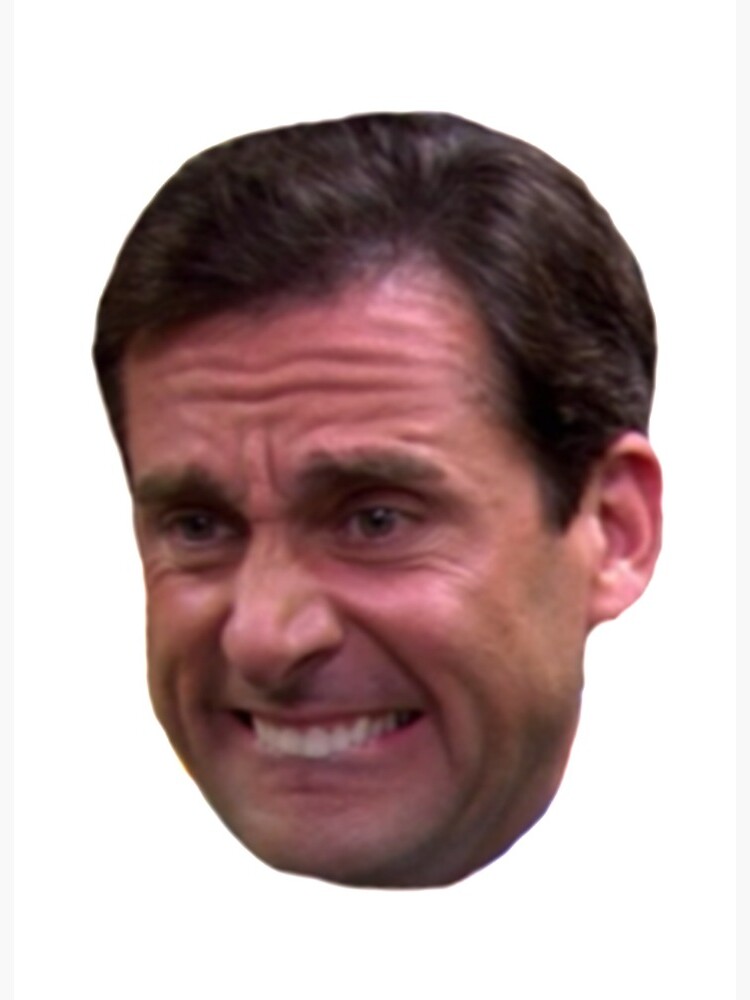
And it will trickle up.