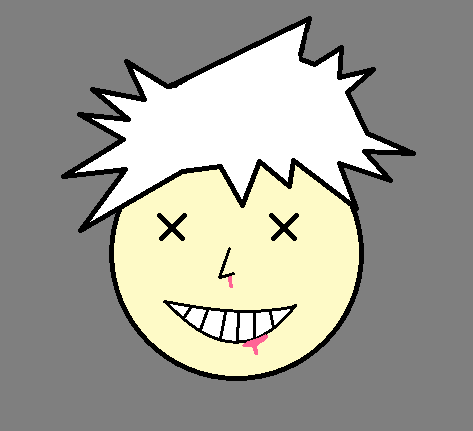I have installed GenP in the past with no issues. I did just do a clean Windows 11 install recently which is why I am here getting it back! However, for some reason, even after turning off the firewall, antivirus, etc…when I extract…for the life of me I can’t see the .exe file. Included a picture of what I can see.
You’ve just downloaded Source, which requires you to build it yourself before you can use it.
This is clearly explained in the GenP Guides under the section titled “GenP Distribution Formats Explained”, and it’s also stated on the download tabs of the GenP website.
If you don’t want to build it manually, then you should download Binary instead, which is already precompiled and ready to use.
solved…“source” download didnt seem to work, but when I tried the “binary” download…it showed up.
Source downloads are generally meant to be built on your machine, so they don’t have executables in them